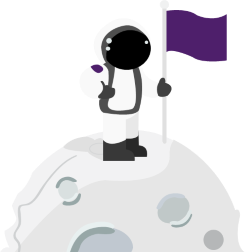Team Meetings are tricky to run because invariably it interrupts someone’s day when they are deep into a problem.
I’ve been on all sides of a team meeting and know this to be the case.
But it’s a necessity when you have more than one person on your team (that means you). It’s a check-in to make sure everyone is on the right thing, everyone is pushing forward and if people need help, they are getting it.
If you’re not sure how to run one, here’s a quick walkthrough.
One – Any events outside of the team that everyone here needs to be aware of.
Two – what are people working on – everyone talks.
Three – where are people blocked and what can you do to help them?
I’ve started adding a fourth component to team meetings – a bit of a show and tell – on what people are working on. Especially in a remote world, it’s always great to put some visuals to what people are doing. There are parameters around this though – it’s not meant to be a presentation, there is no powerpoint, it’s five minutes tops and it’s meant to be a showcase of progression, not completion.
Always remember, it’s a team meeting, which means, everyone gets an opportunity to talk and have their say. If they don’t, why are they there?
Take what you will and tweak from there.