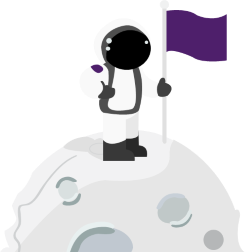When I had initially configured my Azure APIM Logging to an Azure Event Hub, I thought viewing my logs would be very straightforward. Turns out there were a few things I had to go through.
Find your Azure Event Hubs
Your Azure Event Hubs are located within your Azure Event Hub Namespace.
Validate that Messages are being logged to the Event Hub
On the Overview pane, you will see three graphs, the Messages Graph identifies whether specific events have been logged to your EventHub. The Incoming message line is blue as shown below.
To view the specific log file data, scroll up and click on the “Process Data” button.
This will bring you to a list of Processing Options, to quickly see your data, find the option that says “Enable real-time insights from events” and click Start.
Customize your Query
If your Hub is processing data correctly, Azure will attempt to do a sample query to retrieve data and display it. If you want to narrow the scope of data or what is being returned, you can write a query similar to a T-SQL query using Azure Stream Analytics.